


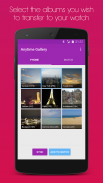
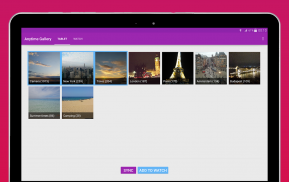
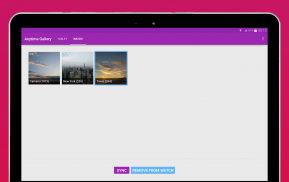





Anytime Gallery

Description of Anytime Gallery
Anytime Gallery is an application designed for Android devices that facilitates the transfer and synchronization of photos from smartphones or tablets to Android Wear smartwatches. This app allows users to enjoy their favorite images directly on their wrist, providing a seamless and intuitive way to keep cherished moments accessible.
The primary functionality of Anytime Gallery is its ability to select specific albums for transfer and sync. Users can choose which albums they wish to view on their smartwatch, making it easy to personalize the display with meaningful images. The app supports all photos stored on both internal storage and SD cards, ensuring that various media sources can be utilized.
Auto-sync intervals can be set according to user preferences, allowing for flexibility in how often the images are updated on the watch. This feature enables users to maintain a fresh and current showcase of their selected photos without the need for manual intervention. Additionally, the app includes a zoom feature, which allows users to view images in greater detail, enhancing the overall experience of viewing photos on a smaller screen.
The user interface of Anytime Gallery is designed with a material design aesthetic, which promotes an organized and visually appealing experience. This design approach helps in navigating the app's functionalities effortlessly, making it user-friendly and accessible for a wide range of users. The intuitive layout contributes to a smooth experience while selecting and syncing photos.
For those who wish to use the app extensively, a free version is available that allows for the transfer and synchronization of up to 20 images. Users looking for more expansive functionality can upgrade to the premium version through a single in-app purchase. The premium option removes any limitations on the number of images and albums that can be transferred, accommodating users with larger photo collections.
The app's developers offer a lifetime return policy for users who decide to upgrade but later change their minds. If a user opts for the premium version and then wishes to revert back, they can simply reach out via email for an instant refund. This policy underscores the developers' commitment to customer satisfaction and provides a risk-free opportunity to explore the full capabilities of the app.
Anytime Gallery not only enables personal customization but also emphasizes convenience. Its design allows users to quickly access their favorite albums and photos without the hassle of complicated setups or lengthy processes. The straightforward functionalities cater to individuals who appreciate efficiency in managing their images on wearable devices.
In terms of compatibility, Anytime Gallery is available for the Android platform, making it accessible to a broad audience of smartphone users. The app's focus on synchronization with Android Wear watches aligns with the growing trend of integrating wearable technology into daily life, allowing for a more connected experience.
The developers prioritize user support, providing assistance for any inquiries or issues that may arise during the use of the app. Users are encouraged to reach out to a dedicated support team via email, ensuring that help is readily available should there be any questions regarding the app’s features or functionalities.
The app’s features are designed with practicality in mind, making it easy to manage images without unnecessary complications. Users can tailor their experience through the selection of specific albums and set preferences for how often their photos refresh on their smartwatch. This level of customization enhances the overall usability of the app.
By facilitating both the selection and synchronization of images, Anytime Gallery empowers users to keep their favorite memories close at hand. The ability to zoom in on photos while viewing them on a smartwatch adds an additional layer of interactivity that users may find beneficial when showcasing their images.
Overall, Anytime Gallery presents itself as a valuable tool for Android users looking to extend their photo experience to wearable technology. Its combination of user-friendly design, flexible features, and customer-focused policies positions it as a noteworthy option for anyone interested in managing their photo collections effectively on Android Wear devices.
For support or inquiries, users may contact the development team at support@moletag.com.



























